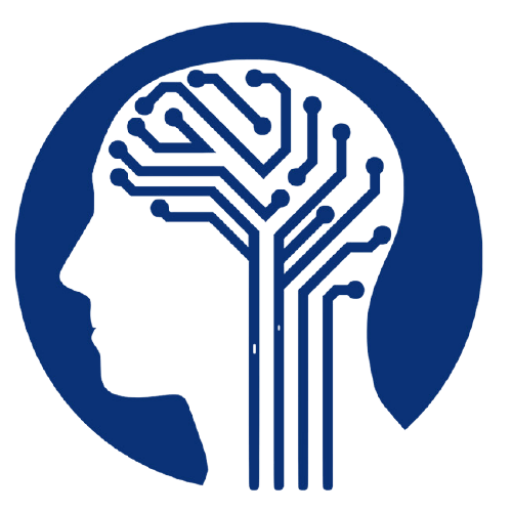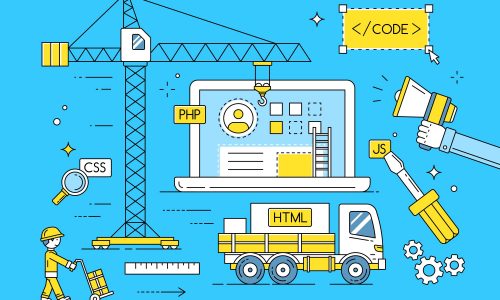COURSE DESCRIPTION:
Tynker is a high-level, block based , visual programming language that makes learning programming for young students fun and easy. With Tynker, 10-14 year old students will learn what programming is, the importance of programming and will begin to take their first steps in the world of programming. Students also learn math, science, and technology concepts. They design manual games and other computer generated activities for a better understanding of the coding concepts. The course is geared towards the development of an animation and/or a video game using the visual programming language. At the end of the course students will share and present their projects with everyone.
CERTIFICATION:
Programming: Level II.
LEARNING OUTCOMES:
- Learn the functionality of a program
- Develop perseverance
- Create personalized animation and/or video game
- Understand some advanced programming concepts
Course Features
- Lectures 12
- Quizzes 12
- Duration 8 weeks
- Skill level Beginner
- Language English
- Students 30
- Certificate Yes
- Assessments Yes
Curriculum
- 12 Sections
- 12 Lessons
- 8 Weeks
- CLASS 1 – PG KILOBYTEStudents learn what Computational Thinking is and are introduced to the concepts of coordinates, angles, and events. Students are introduced to Scratch Community.3
- CLASS 2 – PG KILOBYTEStudents carry out their first project to manipulate sprites and create events in Scratch. Students create Class craft accounts.3
- CLASS 3 – PG KILOBYTEStudents learn how to send encrypted messages and are introduced to loops3
- CLASS 4 – PG KILOBYTEStudents make a project using their knowledge of loops.3
- CLASS 5 – PG KILOBYTEDemonstration of how potential energy of the water is converted into kinetic energy during freefall. Students learn about booleans and conditionals.3
- CLASS 6 – PG KILOBYTEStudents make class project of what was learned from previous class and are introduced to the principles of density.3
- CLASS 7 – PG KILOBYTEStudents are introduced to variables and functions3
- CLASS 8 – PG KILOBYTEReview of variables and its implementation in a computer program.3
- CLASS 9 – PG KILOBYTEStudents brainstorm Project ideas and draw out their development plan.3
- CLASS 10 – PG KILOBYTEStudents start developing for the final project.3
- CLASS 11 – PG KILOBYTECorrections and quality checks on project.3
- CLASS 12 – PG KILOBYTEStudents complete project and present3