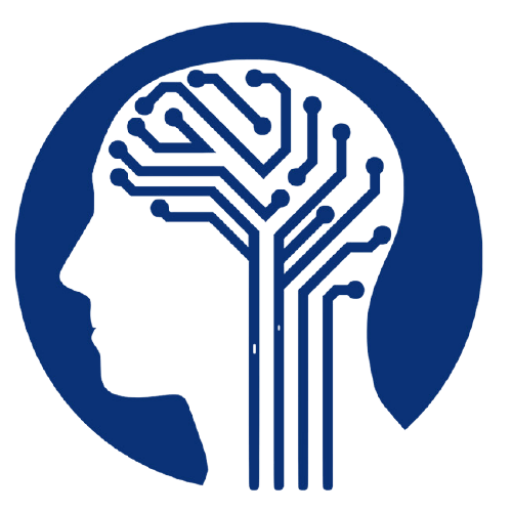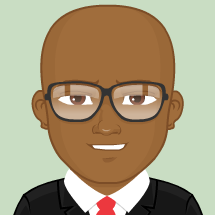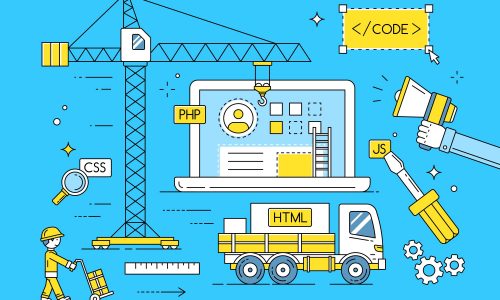COURSE DESCRIPTION:
Students learn how to create and edit spreadsheets using Microsoft Excel. The focus will be on the application’s data manipulation and presentation features, including functions, tables, pivot tables, and multiple types of charts (line, plot, pie chart, histograms and boxplots). Functions using mathematical and statistical tools, conditional sentences and look-up functions, as well as text string and datetime modifiers will be explored. During the duration of the course, students will relate the topics learned with the mathematics and science knowledge from their school grade. Students will also develop an Excel application, using the tools they learned from the course as a final project.
CERTIFICATION:
MS Excel: Level IV.
LEARNING OUTCOMES:
How to use tools to create professional-looking presentations using Excel worksheets.
Data entry, processing and formatting in Excel, including data types and conditional formatting.
How to create tables, pivot tables and graphs from processed data, including scatter plots, line plots, pie charts, histograms and boxplots.
How to create statistical predictions from numerical data using regression tools.
How to use mathematical, statistical, conditional, text and look-up functions, and how to nest them.
Course Features
- Lectures 12
- Quizzes 9
- Duration 12 weeks
- Skill level All levels
- Language English
- Students 0
- Certificate No
- Assessments Yes
Curriculum
- 12 Sections
- 12 Lessons
- 12 Weeks
- CLASS 1 - EXCEL GIGABYTEStudents learn how to create a workbook, the basic Excel interface and how to load and save documents. Students also learn about data entry, number and table formatting and filters.3
- CLASS 2 - EXCEL GIGABYTEStudents use the calculator and more advanced math functions. Students also create tables and different charts and learn to label.3
- CLASS 3 - EXCEL GIGABYTEStudents learn statistical measures of variation and dispersion. Students also learn about absolute and relative numbers.3
- CLASS 4 - EXCEL GIGABYTEStudents build different kinds of line plots and learn on its functionality. Students also learn about different regression formulas.3
- CLASS 5 - EXCEL GIGABYTEStudents learn to concatenate, match, and use the VLOOKUP and XLOOKUP functions.3
- CLASS 6 - EXCEL GIGABYTEStudents learn about date and time formulae and conditional statements such as ‘if’, ‘or’, ‘and’ etc.3
- CLASS 7 - EXCEL GIGABYTEStudents brainstorm Project ideas and draw out their development plan.3
- CLASS 8 - EXCEL GIGABYTEStudents learn about conditional formatting and different kind of plots and their formatting.3
- CLASS 9 - EXCEL GIGABYTEStudents commence project and learn about error bars.3
- CLASS 10 - EXCEL GIGABYTEStudents keep developing their final project and learn about pivot tables.1
- CLASS 11 - EXCEL GIGABYTECorrections and quality checks on project.1
- CLASS 12 - EXCEL GIGABYTEStudents complete project and present.1