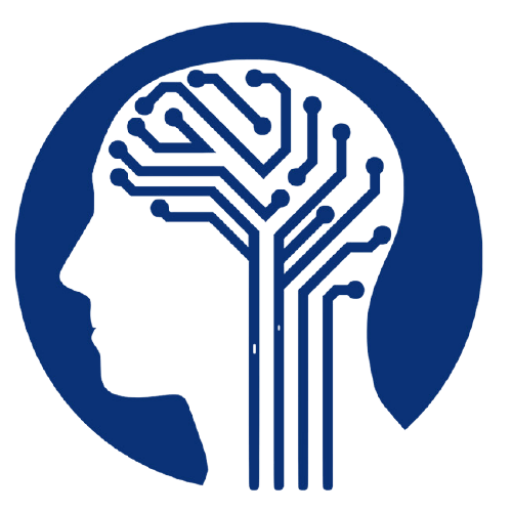Curriculum
- 12 Sections
- 12 Lessons
- 12 Weeks
Expand all sectionsCollapse all sections
- CLASS 1 - EXCEL GIGABYTEStudents learn how to create a workbook, the basic Excel interface and how to load and save documents. Students also learn about data entry, number and table formatting and filters.3
- CLASS 2 - EXCEL GIGABYTEStudents use the calculator and more advanced math functions. Students also create tables and different charts and learn to label.3
- CLASS 3 - EXCEL GIGABYTEStudents learn statistical measures of variation and dispersion. Students also learn about absolute and relative numbers.3
- CLASS 4 - EXCEL GIGABYTEStudents build different kinds of line plots and learn on its functionality. Students also learn about different regression formulas.3
- CLASS 5 - EXCEL GIGABYTEStudents learn to concatenate, match, and use the VLOOKUP and XLOOKUP functions.3
- CLASS 6 - EXCEL GIGABYTEStudents learn about date and time formulae and conditional statements such as ‘if’, ‘or’, ‘and’ etc.3
- CLASS 7 - EXCEL GIGABYTEStudents brainstorm Project ideas and draw out their development plan.3
- CLASS 8 - EXCEL GIGABYTEStudents learn about conditional formatting and different kind of plots and their formatting.3
- CLASS 9 - EXCEL GIGABYTEStudents commence project and learn about error bars.3
- CLASS 10 - EXCEL GIGABYTEStudents keep developing their final project and learn about pivot tables.1
- CLASS 11 - EXCEL GIGABYTECorrections and quality checks on project.1
- CLASS 12 - EXCEL GIGABYTEStudents complete project and present.1
Lesson Note 9 – EXCEL GIGABYTE
Prev