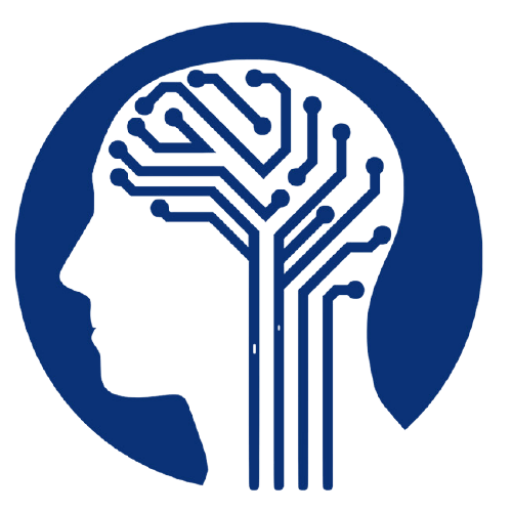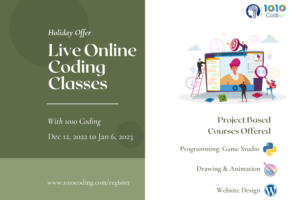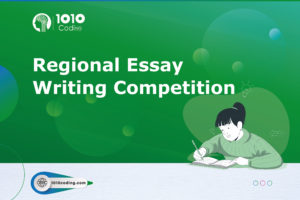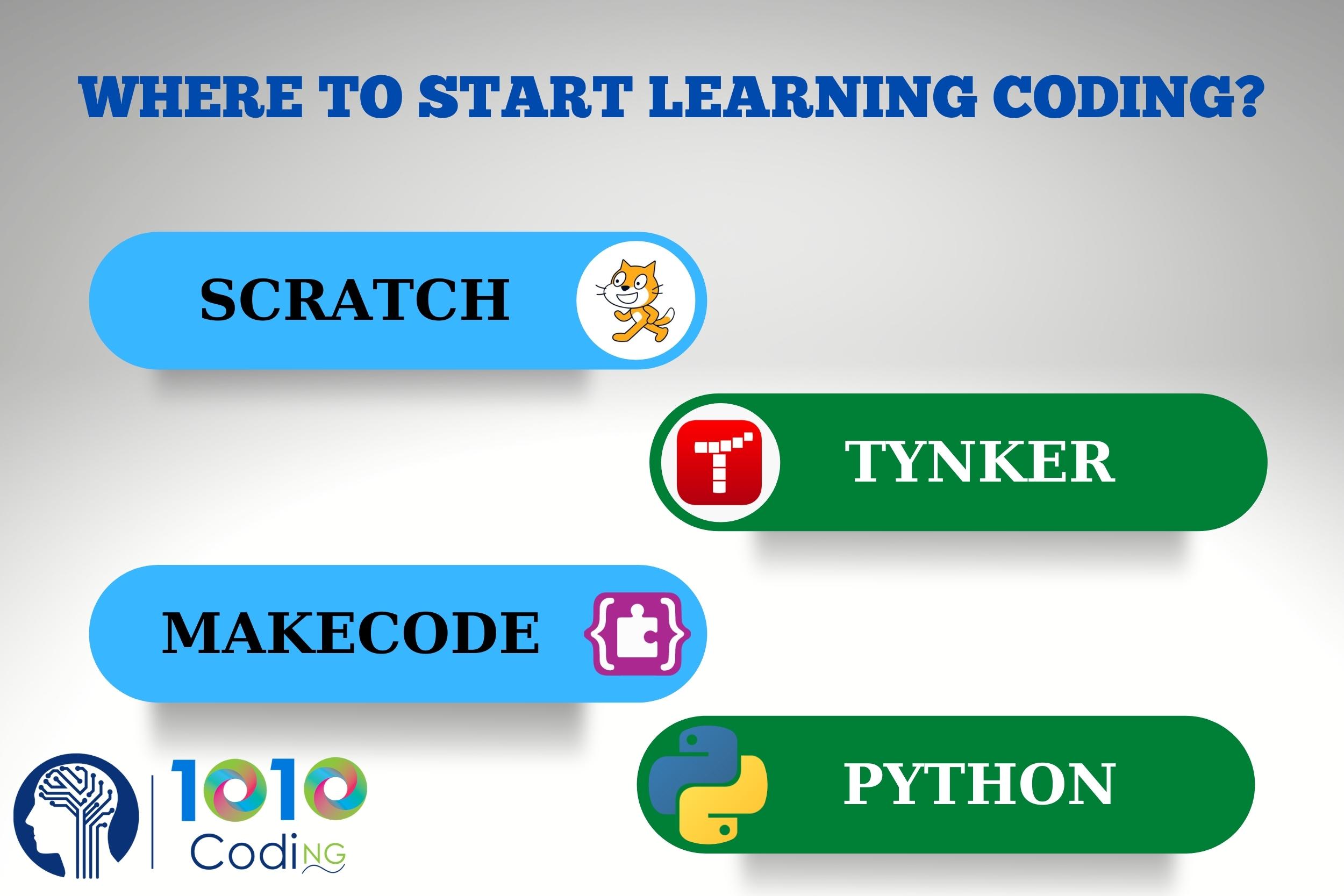
Scratch vs Tynker vs MakeCode vs Python: Where To Start?
In expressing ourselves every day, we use language and the language we communicate in (whether English or Mandarin, formal or informal, active or passive, verbal or nonverbal, and so on ) is determined by a lot of factors (geographical, cultural, social, professional and so on) and as we grow we can also choose to learn new languages as we need. The same applies to communicating with computers, aka coding. Today we’re going to examine the unique elements of some of the programming languages (Scratch, Tinker, Make Code, and Python) that exist. The goal is that you are enlightened to decide what language you want to learn, or at least begin with.
Before making a decision, think about your child’s abilities and interests. It’s key to recognize that the selection might be determined according to the priorities and interests of the student. The child’s age, level of technological comprehension, and adaptability to problem-solving are the other crucial factors. Learning new programming languages requires a lot of rational thinking, research, and logic, hence this article.
Scratch
Scratch is a free and easy programming language developed by the Lifelong Kindergarten Group at the Massachusetts Institute of Technology (MIT). It is one of the most popular block-based programming languages and a classic text-based coding language for children and novices due to its simple and highly visual interface. Scratch is a programming language that introduces youngsters to coding and builds the groundwork for future learning by providing them with all of the tools they need to create animations, games, art, music, image, text, and interactive narratives in addition to a programming environment. Its bright colors, straightforward labeling, and appealing characters make it a fantastic tool for motivating children to learn to code. Scratch can be used as a replacement for writing, presentations, and other forms of project-based evaluation.
Scratch has a substantial user and educator community from around the world that everyone from the total beginner to the seasoned expert can benefit from the community’s lessons, answers to queries, editable projects, and, most inspiration to continue honing their coding abilities and taking on new challenges. Students snap drag-and-drop bits of code together to develop programs for animation, digital storytelling, art, logic, and more. Scratch also allows students to program a number of peripheral devices for robotics, science, and engineering. Text-to-speech and language translation are available as extensions for Scratch programmers. Scratch is a great coding platform because it not only teaches all of the fundamental concepts of coding but can also be readily integrated into practically any topic area.
Scratch serves as a foundation for learning to code by removing the barriers that novices sometimes face (like syntax, nomenclature, and so on), while also laying the framework for those who go on to study other languages providing even more of a bridge into the actual languages that would aid children in progressing to more advanced programming. With Scratch, students can work on projects that demonstrate their grasp of literature, historical events, and math and science subjects while simultaneously practicing coding and computational thinking.

Even in the event that the student doesn’t want to be a programmer, Scratch provides a variety of entry points into coding, allowing almost any student to discover something they enjoy creating with it in their preferred field. It includes coding into a variety of topic areas and its design encourages inquiry, practice, play, and collaboration as a means of learning. There is a range of lesson ideas and tutorials to help them build coding abilities in the Scratch community. Remixing is possible with shared projects, and that provides motivation for new tasks. Students may create drawing after drawing and then use Scratch to combine them into stories and animations. These narratives and graphics could serve as a springboard for additional animation tools aimed at professionals. Anyone with an internet connection (or a Scratch desktop) may build projects and collaborate with individuals from all around the world and can be used to control motors and other hardware sensors. Kids can construct their own gaming controllers using tools like Microbit and Makey-Makey. So, with Scratch, they can make a full-fledged video game.
The Scratch screen is separated into three sections: the stage – where you see the results of your code in action, the workspace – where you put the code together, and the blocks palette – where you find all the code blocks. Students can add noises, graphics, and textual elements to practically any project by coding the actions of several characters. Educator accounts are a feature on Scratch to have access to extra services such as creating classes and adding students, grouping student work by project, and monitoring student activity.
Scratch enables kids to code by allowing them to place logic “blocks” on the canvas. It is a block-based programming language designed for younger students and for people with minimal or no programming experience or expertise, Scratch is an excellent place to start. Scratch is however not considered a “professional” programming language. It has no practical given purpose other than giving children early exposure to computer science. For the student, all of the blocks, which may be regarded as functions in and of themselves, are pre-programmed. Getting a character to take 10 steps in another programming language could involve some more inventive scripting, however, in Scratch, there is clearly a block that says to do so. So, while kids can make some pretty cool things with Scratch and it is a fun challenge, Scratch will not prepare you for any kind of job. It is nonetheless an excellent foundational platform to start if you want your child to become a professional coder or simply develop their thinking in that way. One of the most important characteristics of a professional coder is the ability to overcome difficulties, and Scratch provides excellent practice. It’s possible for your child to be held back from learning a professional computer programming language because they don’t have the correct tutor or struggle with focusing, or they don’t know how to efficiently use a computer. The visual drag and drop feature of Scratch lets children of all skill levels move rapidly and have fun. It is easily available via the internet and can be used by anyone, anywhere in the globe. It may be translated into any language, which is one of the advantages of being a pre-programmed computer language.
However, while Scratch may pique children’s interest in using it, it is unlikely to be particularly useful in the long run and does not introduce them to “real” coding. Scratch has a “drag and drop” system, which might be misleading for students because the actual process of building programs differs significantly from Scratch’s simplistic game design.
In summary, Scratch is a visual programming language with a very engaging and interactive user interface designed primarily for children aged 5 to 10. It uses game design, storytelling, and animation to introduce kids to the fundamentals of programming without making it seem tedious or uninteresting.
Tynker
Tynker is a user-friendly, powerful coding curriculum that covers a lot of material and allows students of all ages and levels of experience to develop personalized coding projects for a range of platforms. It is fun and relatable coding that is made possible by engaging and varied content, configurable assignments, and connection with popular platforms. Tynker is a strong visual coding tool and curriculum that teaches students to program using blocks of code or text-based languages. It’s all accessible via a web interface that requires no installation, and some capabilities are also available for designing simple apps, and an emphasis on coding foundations. Block coding, developing apps and games, a range of STEM subjects, and designing Minecraft mods are all included in the classes.
Tynker courses teach JavaScript, Java, Python, HTML/CSS, data structures, and even advanced Computer Science prep, which allow high school students to plunge into real-world coding. Drawing and animation, music, storytelling, game creation, Minecraft mods, robotics/AR including Lego WeDo, and web design are among the topics addressed in the courses. There’s also a level editor and character builder for game design, as well as a library of media assets to choose from, or you may create your own.
Tynker is a wonderful way to introduce computer science concepts to students, from basic block coding to advanced computer science content. With its cross-curricular opportunities, it’s also perfect for non computing classes, as well as after-school events and coding camps. There’s a remix feature that allows one to build on one another’s work, fostering teamwork and depending on the grade level, there are numerous subscription choices. Although the sandbox area and some of the courses are free, the majority of its content is only available through paid courses and subscriptions.
Tynker is a great way for youngsters to work out what they know through a game or a programmed presentation because there are so many things they can develop. The ability to include music and sound effects, as well as the drawing and animation tools, allow for more flexibility than traditional block coding, so users can use Tynker to express themselves in more open-ended ways. While younger users and students who struggle with reading may require more one-on-one assistance, Tynker can also be used remotely, with lessons presented concurrently, utilizing the streaming capability. Teachers can also give courses to students on the Tynker app, which allows them to work offline. A convenient teacher dashboard allows teachers to create classes, monitor students’ progress, and participate in their learning.

The majority of Tynker’s lessons are word-based, although the courses geared toward younger pupils include voice-over instructions. The teacher dashboard is integrated with Clever, Microsoft Azure logins, Google Classroom, and the Apple Schoolworks API, and it gives teachers an useful tool to create class rosters, assign courses, post to asynchronous feeds for their students (who can comment on the posts), track student progress and grades, and get plenty of additional assistance, including fast and easy tutorials.
As students go through the classes, they can raise the complexity level, even moving from block coding to JavaScript in the Sky Pirates course, which links block code on one side of the screen with text code on the other. Students can try out sections of code within the context of the instructions using the Interactive Notebook setup, without having to open another window or install anything on their computer. Students can also work together on projects, which allows them to interact with their peers and the teacher.
Courses are categorized by difficulty level, grade level, programming language, and topic of interest, making it simple to select courses that will interest your pupils. For those who are put off by the more CS-oriented classes, the cross-curricular possibilities provide even more interest. After completing courses, students can apply what they’ve learned to create new projects in the sandbox section of the site, starting from scratch or using a template. Tynker truly pushes coding beyond the basics, into genuine creativity, collaboration, and application where kids can see their learning come to life, thanks to all of its features for both students and teachers.
Students will be motivated to keep going by the interactive learning modules, mini-games, coding projects, riddles, and even contests, and the built-in tutorials and how-to videos will help them become autonomous learners and make Tynker compatible with distance learning.
Young pupils will really be captivated with engaging, vibrant code blocks, while older students will be drawn to text coding. Avatar customization, Minecraft mods, and Lego WeDo are all relatable issues.
It’s a good place to start for any programming skill while giving opportunity for open-ended personal projects as a scaffold for coding and STEM studies. Student achievement is achieved through a combination of self-guided learning, teamwork, and instructor support.
Instruction is primarily text-based, with some visual and audio accompaniment. Allows independent students to learn on their own time. Video tutorials, online forums, lesson plans, and professional development are all available to teachers. This language aids in presenting basic coding concepts like computational thinking, variables, conditionals, loops, and nested loops. With the free version, the “characters” accessible for student use give enough of interest and inspiration. There are also a lot of different backgrounds to choose from.
One can establish classes, track student progress, co-view their work from another screen, and even distribute lessons. The curricular activities are locked unless you pay, so you’ll have to make your own. Although there is a good amount of diversity in both free and customized characters, the character builder does have a few gender and ethnic biases. Students can design their own projects, collaborate with others, and remix the work of others.
Its instructions are mostly text-based; multimodal delivery and has multilingual limitations to learners from around the world. Text-heavy instructions are used in all but the early grades, so kids who aren’t excellent readers may require extra assistance. Tynker supports both conventional and anonymous functions and does not necessitate the usage of flash.
The slowness of Tynker is one of its major flaws. Tynker can become unusable if there are more than 10 clones.
Microsoft MakeCode
Microsoft MakeCode combines a block-based interface with a JavaScript text editor to allow you to use code to build projects ranging from robots to Minecraft. Users can rapidly become familiar with the UI and begin creating for Minecraft, Chibi Chip, Grove Zero, Sparkfun, Cue, and Lego Mindstorms EV3 by following simple tutorials. Anyone who has used Scratch before will be familiar with the interface. A simulator environment (where the code runs) and a code-block editing space (where various code pieces are integrated) are both available. The MakeCode website has a lot of resources for teachers and self-directed learners. There are a variety of projects to choose from, as well as course materials to follow that provide a methodical introduction to coding fundamentals.
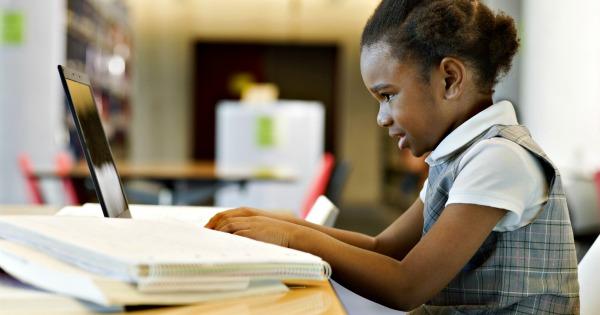
Make Code has excellent code-to-hardware connectivity; switching from block- to text-based commands is simple. Microsoft brings code to life with circuits, robots, Minecraft, and more. MakeCode shows how computer coding may be used in a variety of ways. Teachers can use MakeCode to demonstrate how code can be used to control hardware, for engineering, for art, and for almost anything else.
MakeCode is ideal for robotics clubs, maker spaces, and science classes because of this. This may make it less desirable to teachers attempting to incorporate coding features into subjects such as social studies, and math. While it’s unlikely that all of the hardware will be available on the site, it’s still an excellent way to introduce children to circuitry and robotics devices they might not have encountered otherwise.
Microsoft MakeCode is a JavaScript-based program and an excellent tool for learning to code and viewing the vast array of programming applications available. By understanding how code is utilized in diverse ways, coding should appeal to a wider range of pupils and encourage them to study and apply it and as a result, MakeCode is an excellent learning and teaching tool.
The text editor to code in JavaScript, extends the life of Microsoft MakeCode; students can continue to use the site once their skills have advanced to the point where they can utilize actual code with all of the associated syntactic rules.
MakeCode has something for practically every student, including Minecraft players, young people interested in robotics, and makers. The early projects may appear too simple to older students, but there is lots of room for progress if they stay with it. One of MakeCode’s strongest points is that it demonstrates the breadth of code’s applications, that is., it’s not simply for making apps). Microsoft MakeCode includes a variety of pointers, tutorials, and projects for teachers who are just starting to teach coding as well as students who are studying on their own. MakeCode is compatible with Chromebooks. MakeCode, unlike most programs or extensions, can be used offline on a Chromebook.
Most usage however needs the purchase of peripherals/hardware; core subject teachers may find it difficult to integrate. It Provides the door to an unbelievable array of coding applications once you purchase the hardware. The functionality of the nomenclature for the various code blocks depends on universal coding principles such as Boolean operators, loops, and conditionals. Students can download their code and run it on devices like the micro:bit by connecting them with a USB cord using Microsoft MakeCode. To see the code in action, these peripherals must be purchased (the MakeCode website gives connections to sellers). Also , certain educational components are overly step-by-step and do not encourage pupils to solve problems on their own.
Python
Python is a beginner-friendly, text-based programming language with delightful clarity and directness that can be used as a wonderful tool for game, web, and app development at the beginner to advanced levels, as well as a great starting place for learning other programming languages. Python is advanced and offers nearly limitless project possibilities and, because it’s used at the senior and professional levels, the possibilities for what children might learn are endless. Python, is a practical programming language with a wide range of uses, both simple and complex. From creating arcade games to taking a more sophisticated Python course that covers complex algorithms, machine learning, and cryptography or artificial intelligence, the language is brimming with possibilities.

Python is a programming language used by industry professionals that is lightweight and simple to read. It is largely utilized for data science and finance in industry, as a high-frequency trading algorithm would very certainly employ Python to program many of the strong data-crunching algorithms.
Python is also used in a lot of online applications. Of course, even at such a young age, Python has a wide range of applications. Python is a great choice for inquiring youngsters and parents who want to advance their coding skills.
Python’s syntax has a relatively low difficulty level and students with good logic and typing skills can usually finish a simple job fast. It can also be used to develop exceedingly high-level programs. It offers text-based coding that appeals to your child more than block-based visual coding for serious computer programming or app development. It’s excellent preparation for a profession, and studying Python will help them learn a language like Swift or Java, which will allow them to design a phone app. Python is known for being one of the more human-centric languages, making it easier to “read” the code. It allows users to tweak the logic in their code and manage how it acts, allowing them to have more control over the end output.
Python is a fantastic starting point for kids as Python and their libraries are the gold standard for data analysis, and may be used for everything from making graphs for a science assignment to building complicated data models. Python is a user-friendly programming language that emphasizes accessibility and readability. The language is simple because it is fairly similar to English and completes tasks in fewer stages than other languages such as Java and C++. Python is an excellent text-based coding language for honing programming skills. Its natural English-like syntax makes it simple to learn, but it’s also powerful enough for data science and machine learning applications.
Python is the best tool you can give your children because it is the most popular programming language in the world right now, with websites like YouTube and Facebook built on it. It’s not only simple to use, but it’s also quite effective and useful for both beginners and advanced coders. Python can create a variety of things, including websites, apps, games, and animations. The options are limitless as Python helps to continue improving self-learning and cognitive thinking skills and techniques.
It highly supports students who excel in arithmetic but are not necessarily creative thinkers. For instance if the student is more enthralled with logic puzzles and analytical problem-solving. It adds more technical hurdles; nevertheless, keep in mind that more technical challenges mean more frustrations. Averagely, students can be successful with Python, although it is advised that they have prior coding expertise with a language such as Scratch.
Conclusion
As a well-informed parent, you want your children to be well-versed in programming because you recognize that technology is the way of the future. If you were not sure where to begin when it comes to the language you’ll prepare to be used in teaching your kids about programming, now you know of some of the options available to you from this resource so they can begin their coding adventure.